How to add the script to your GTM custom HTML field
you can find Tag Manager here : tagmanager.google.com
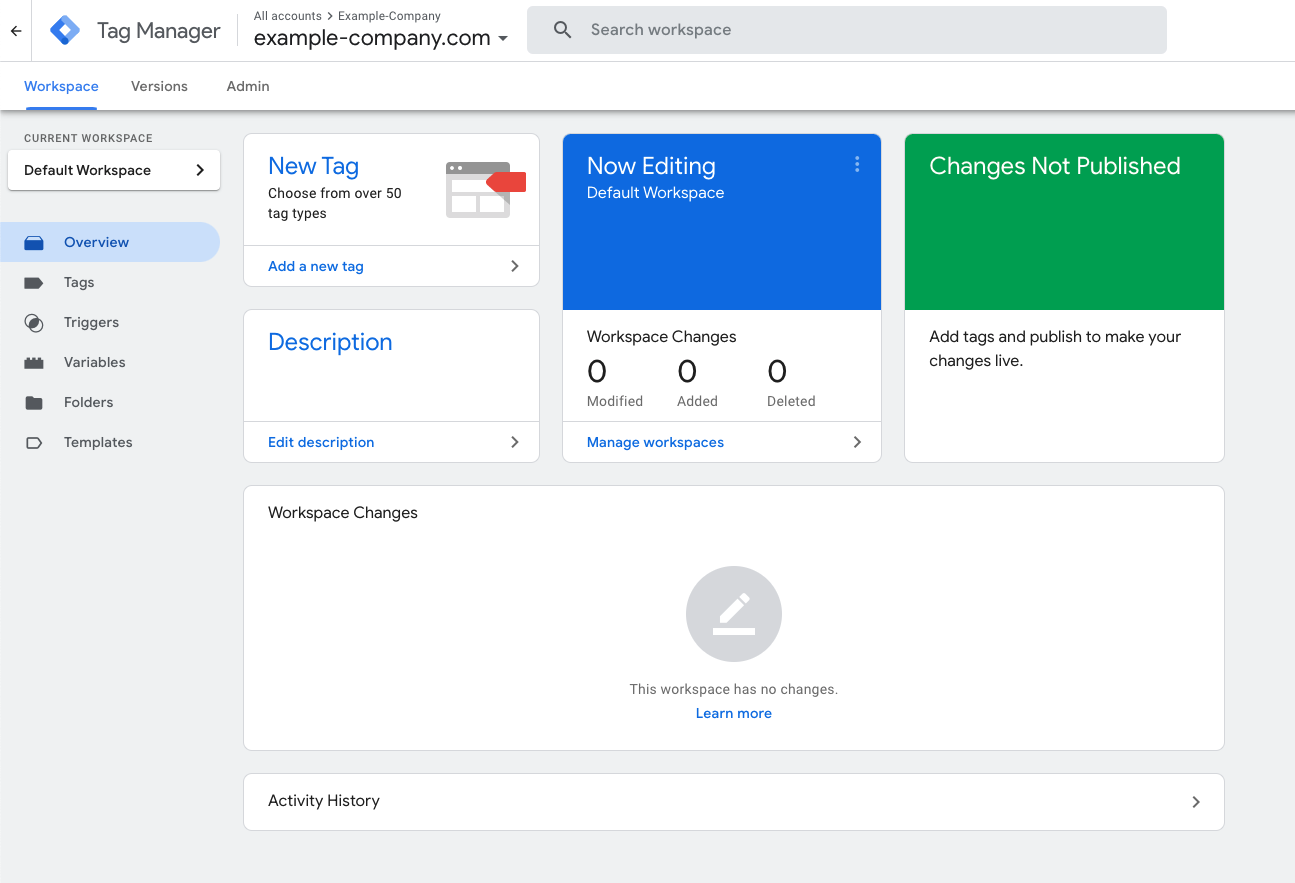
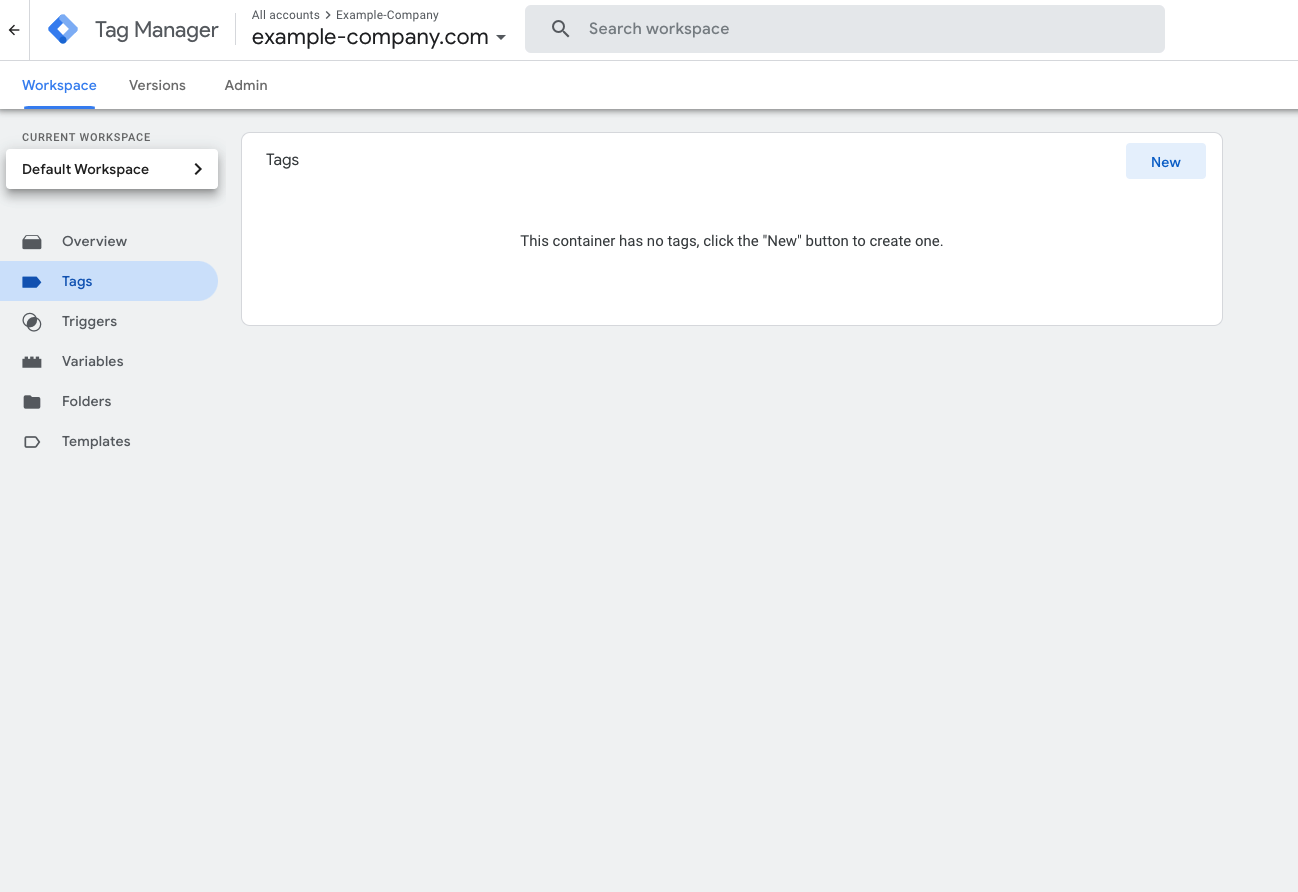
Click on the highlighted block, not on ‘learn more’
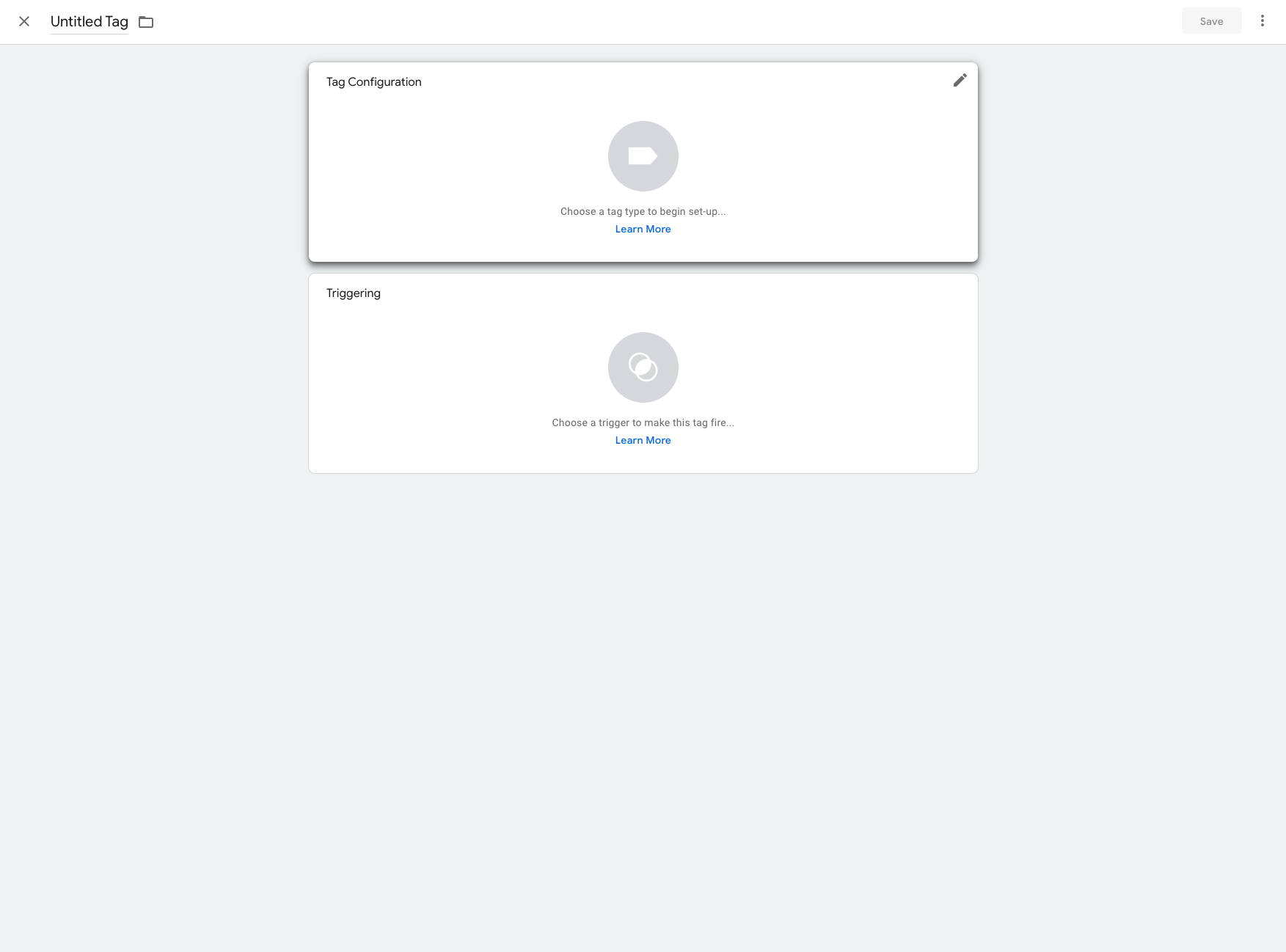
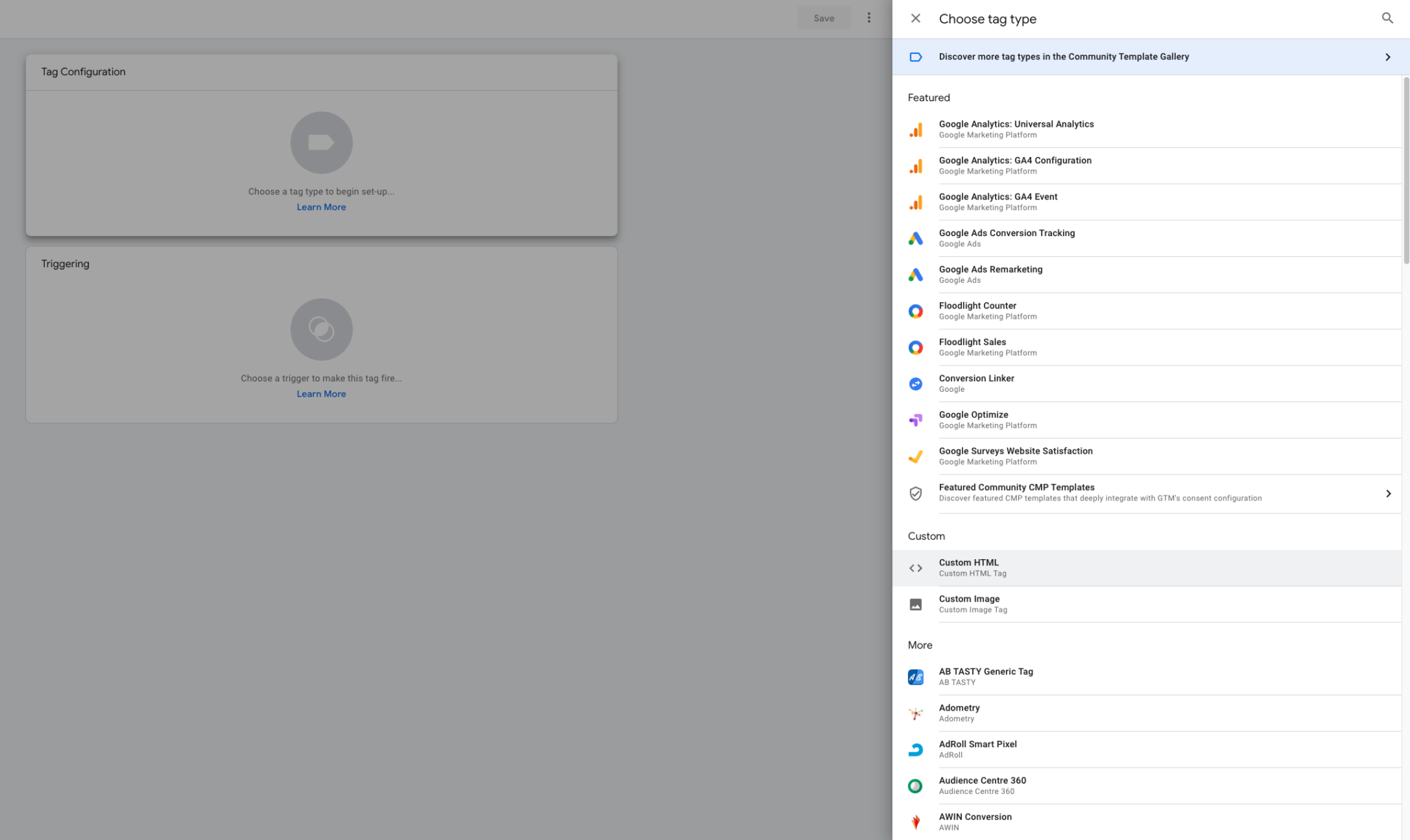
You can find the code on your dashboard
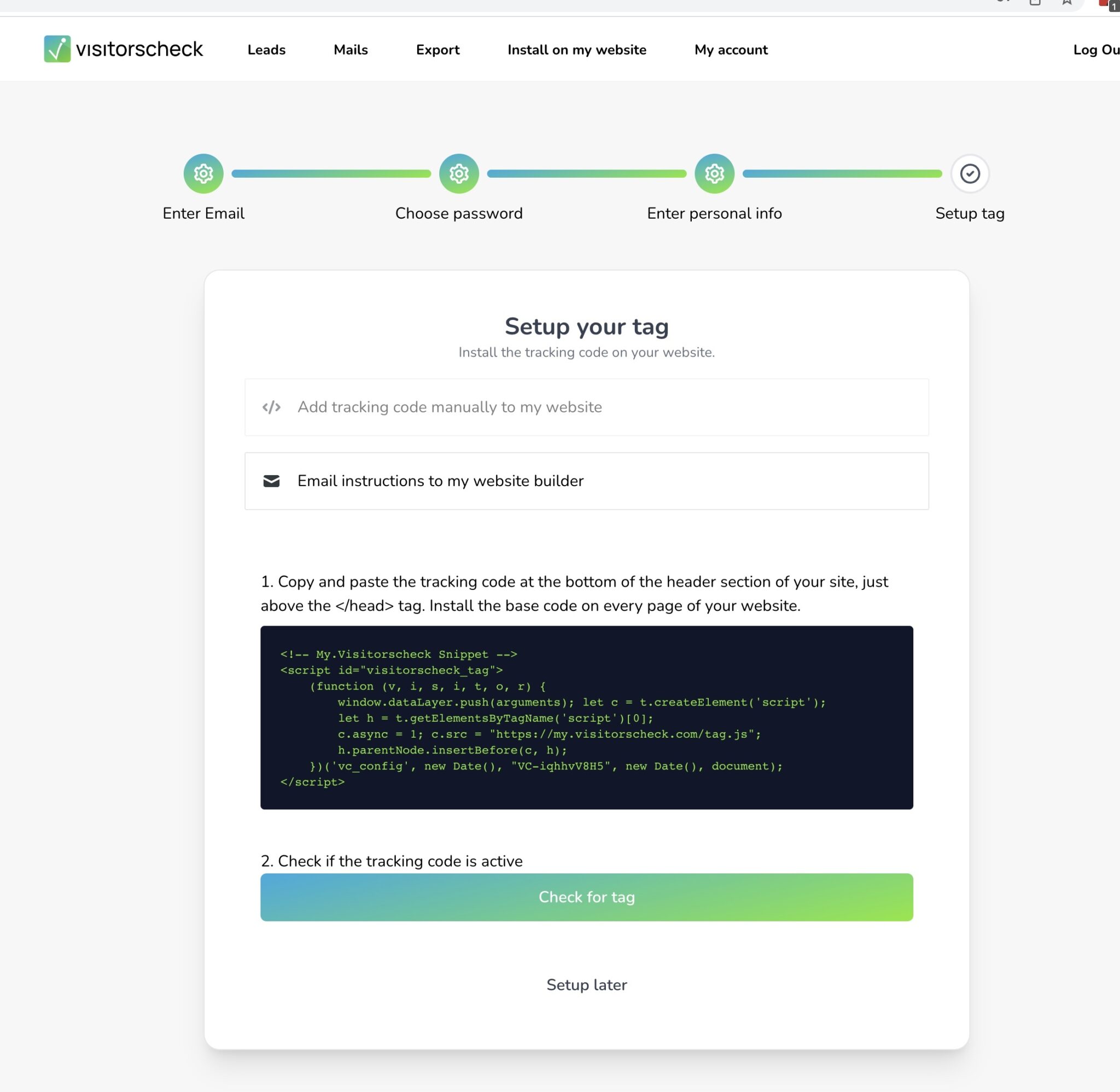
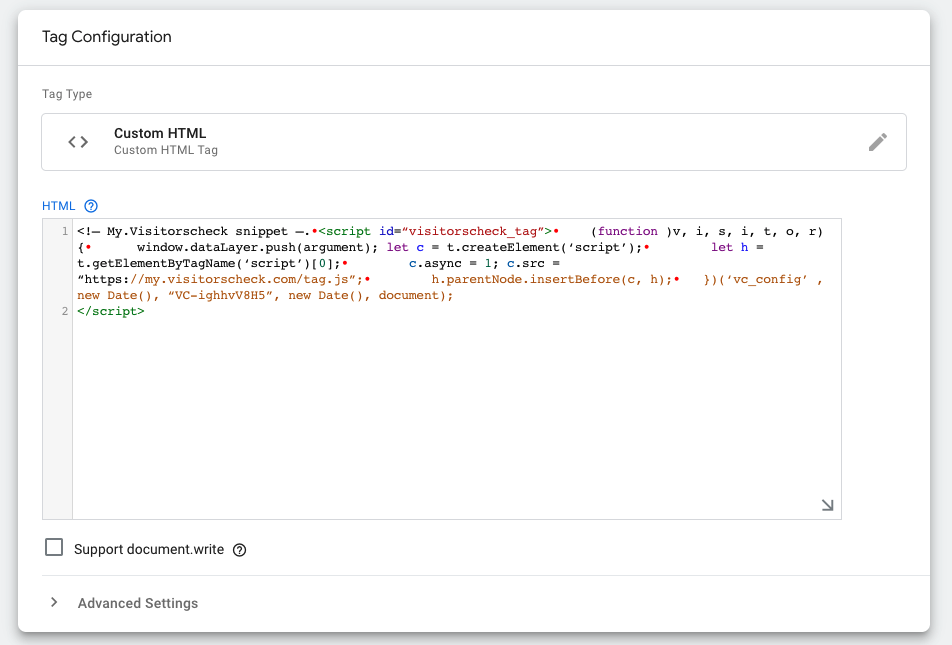
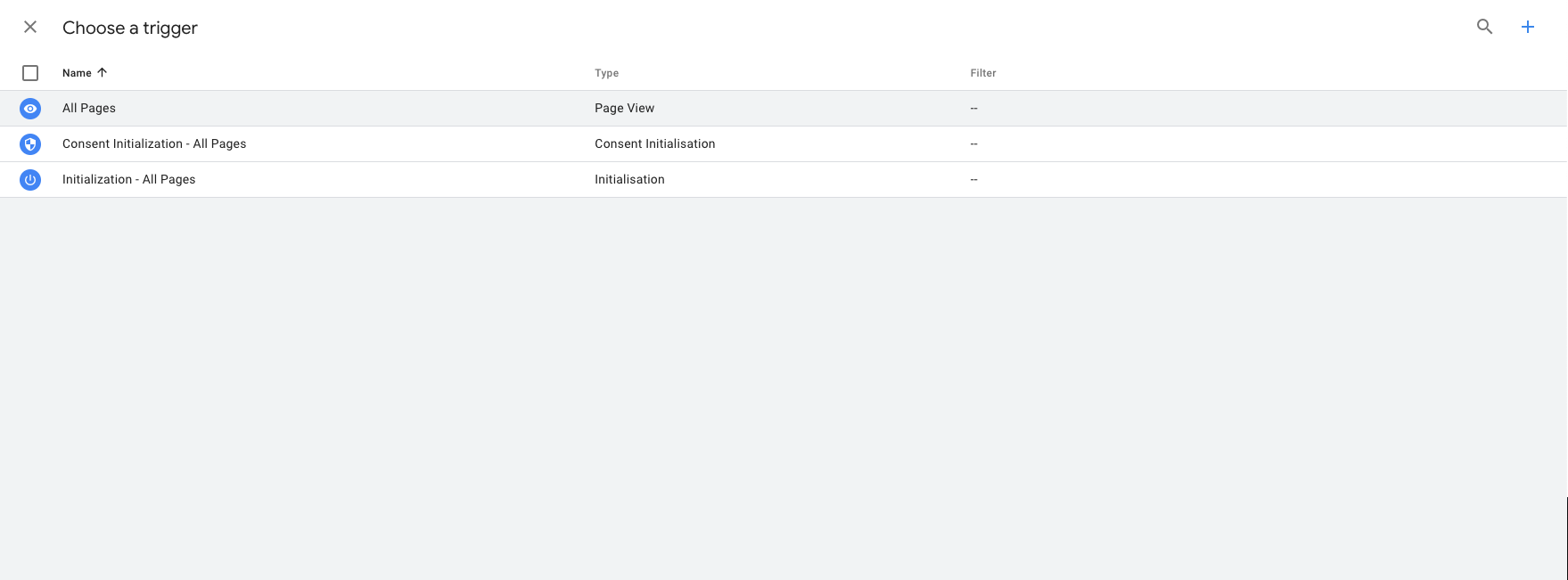
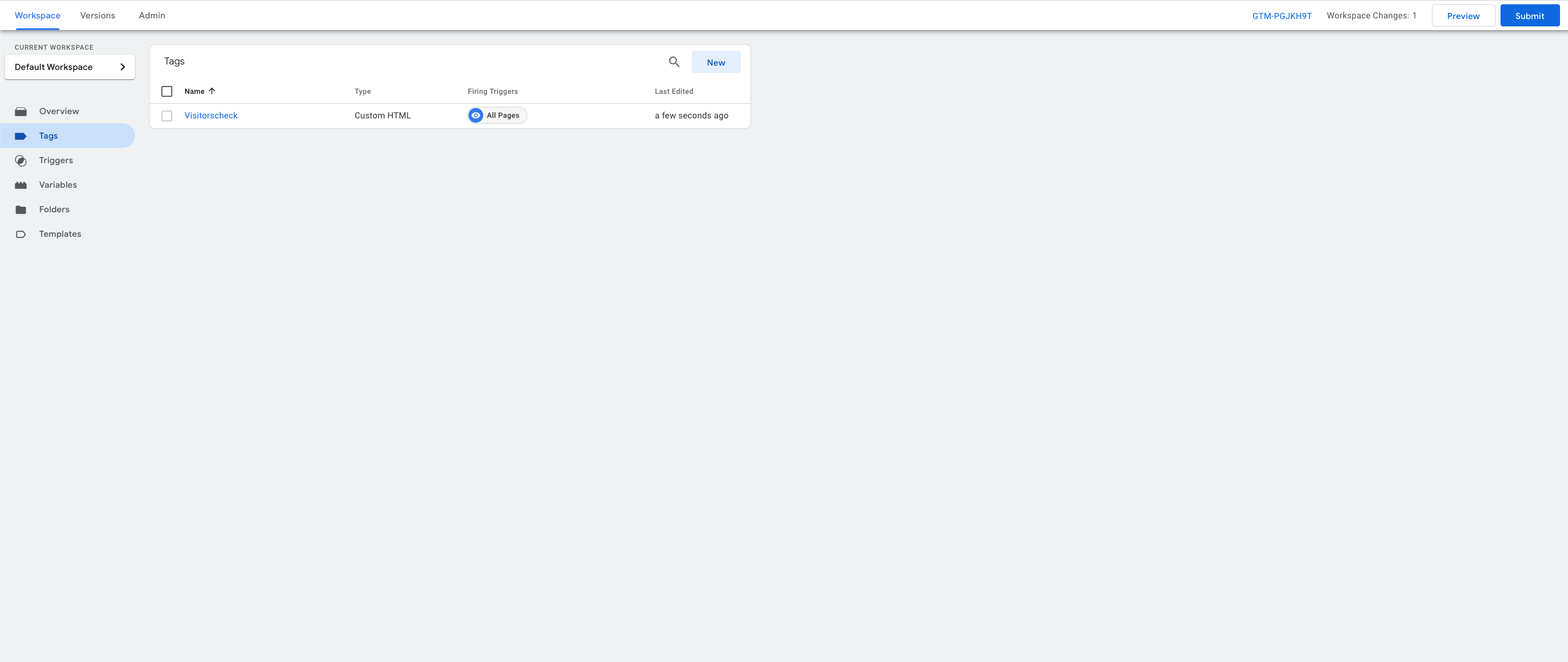
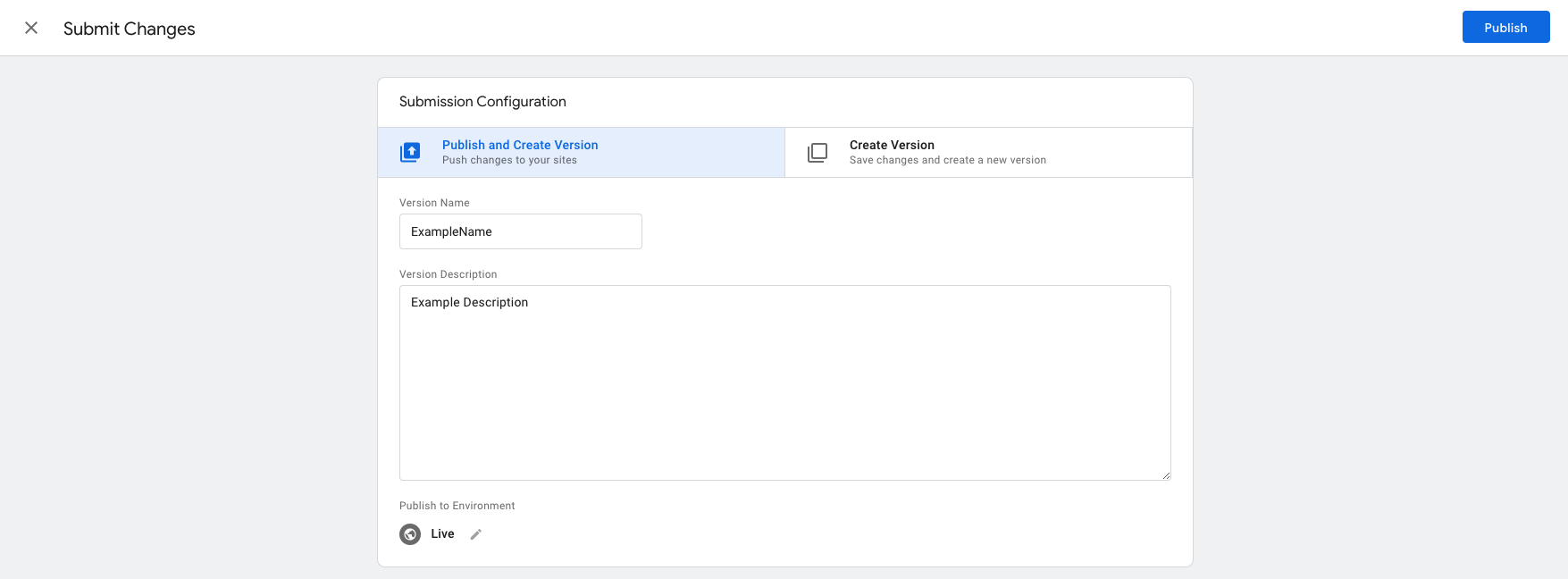
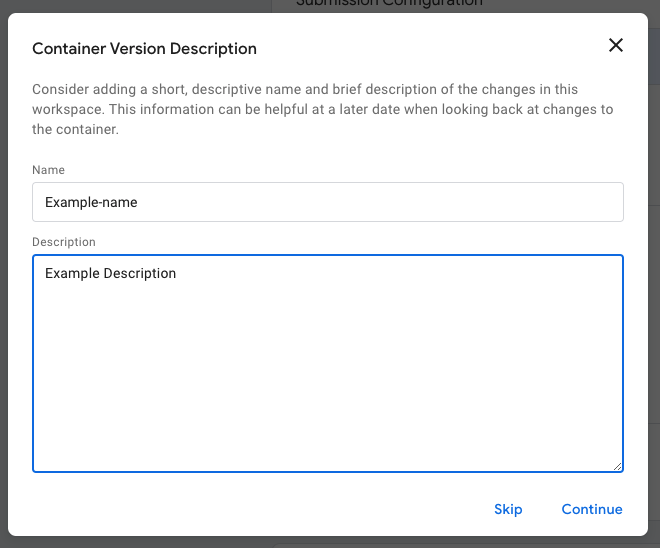





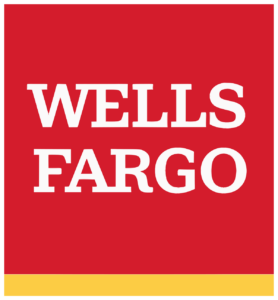
2022 © Copyright Visitorscheck